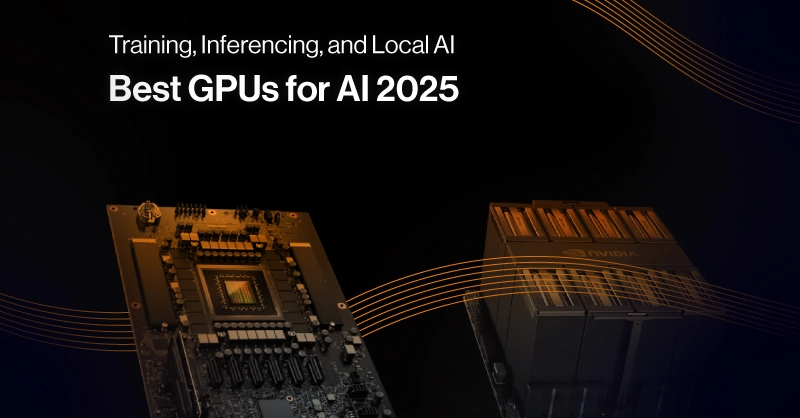Introduction
Training and running AI models continues to be one of the most widespread, impactful, and fast-growing fields in recent memory. Generative AI and LLMs, multimodal agentic AI models, and even running Local AI have changed the way businesses, developers, and enthusiasts approach problem-solving. Selecting the right GPU can drastically impact performance, cost-efficiency, and scalability, making it essential to match the hardware to your AI workload.
What to Look for in a GPU for AI Development
Choosing a GPU for AI development involves understanding the demands of your workload and how specific GPU specs translate to real-world performance. While raw performance is important, other factors such as memory capacity, software support, and system compatibility can be equally critical. In 2025, NVIDIA is the brand of choice for GPUs for their higher performance and compatibility.
- Cores: The number of cores represents the number of parallel processing units inside a GPU. The more cores, the more parallelized computing it can perform at a given time. Look for a GPU or accelerator that has a high number of Cores.
- Precision and Compute: Look for GPUs with strong FP16 or FP8 performance, which is the standard for training and inference in most modern models. Tensor Core performance often determines how fast deep learning operations run. Support for mixed precision (FP32/FP16/FP8) and INT8 can boost performance and reduce memory usage, especially for inference. Learn about floating point in our blog here.
- Memory Capacity and Bandwidth: Larger models and batch sizes require more VRAM. Bandwidth is equally important to feed data to the cores without bottlenecks. Learn about the difference between GDDR and HBM memory here
- Software Ecosystem: Ensure compatibility with the AI frameworks you use (e.g., TensorFlow, PyTorch). NVIDIA GPUs are dominant here, but AMD has made strides with ROCm support.
- Power and Cooling: High-performance GPUs have significant thermal and power demands. Ensure your system can handle the TDP (thermal design power).
- Scalability and Connectivity: For multi-GPU setups, features like NVLink or PCIe Gen5 can improve data throughput between cards and CPUs.
Which GPUs are Best for Data Science?
NVIDIA is definitely at the top of the industry for providing data science, deep learning, and machine learning graphics cards. Before we delve in, we should separate categories for deployment size. It wouldn’t make sense to recommend a server CPU for enthusiasts running local AI models.
- NVIDIA HGX B200
- NVIDIA HGX H200
- NVIDIA H200 NVL
- NVIDIA RTX PRO 6000 Blackwell
- NVIDIA RTX 5090
Best GPU for Enterprise AI Development & Deployment
NVIDIA HGX B200
NVIDIA HGX B200 is a whole system built with 8x NVIDIA Blackwell GPUs for a total of 1.44TB of memory. Designed to meet the demands of large-scale AI and high-performance computing (HPC) workloads with a revolutionary design where a single GPU is made of two Blackwell GPU dies.
With 14.4 TB/s of total NVLink bandwidth and 1.8 TB/s of GPU-to-GPU communication bandwidth, an NVIDIA HGX system provides up to 72 petaFLOPS in FP8 training and 144 petaFLOPS for FP4 inference tasks.
Configure SabrePC's Intel Xeon NVIDIA HGX B200 System today:
Check out our other NVIDIA HGX options here.
NVIDIA HGX H200 and NVIDIA H200 NVL
For immediate deployment needs, the NVIDIA HGX H200—the previous generation model—offers excellent performance with its similar 8x GPU configuration.
For deployments favoring a more mainstream approach, the NVIDIA H200 NVL PCIe card is an outstanding choice, featuring NVLink bridges for GPU interconnection. Though its NVLink setup isn't as fully meshed as the HGX NVLink switch, it still provides unmatched GPU-to-GPU communication.
Check out NVIDIA Hopper GPUs, including HGX H200 and H200 NVL, here.
Best GPUs for Local AI - Local LLMs, Machine Learning, Data Science
We know home users love the dual NVIDIA RTX 3090 NVLink Bridge setup, but with the lack of 3 and 4 slot bridges and increased pricing, we feel like there are better options that can get you more performance for a similar cost.
NVIDIA RTX 5090 for AI
The most obvious recommendation is the NVIDIA RTX 5090 with 32GB of memory. It is a gaming-focused card that is very difficult to source. At SabrePC, we try our best to keep stock of these GPUs. Configure our workstations today with an RTX 5090, and we will keep you up to date on your system!
The NVIDIA RTX 5090's faster GDDR7 memory, additional cores, and high clock speeds can outperform a dual NVIDIA 3090 setup. It does lack a little in terms of memory with 32GB in a single GPU versus the 48GB you get with two RTX 3090s. But there's another option…
NVIDIA RTX PRO 6000 Blackwell for AI
The NVIDIA RTX PRO 6000 Blackwell Workstation Edition features 96GB of new GDDR7 memory for faster memory bandwidth and greater performance. The NVIDIA RTX PRO 6000 Blackwell is the professional-grade version of the NVIDIA RTX 5090. However, that larger memory bus on the RTX PRO 6000 Blackwell pushes it above the edge in our opinion. It comes in 2 different models: a 600W variant and a 300W variant, both perfect for multi-GPU setups (but the 300W being a little more manageable).
Our SabrePC Intel Xeon W Workstation features RTX PRO 6000 Blackwell. Configure it today!
If you do not require 96GB of memory, you can check out the other RTX PRO Blackwell GPUs, 5000, 4500, and 4000, which have 48GB, 32GB, and 24GB, respectively. While these GPUs do not have quite the highest performance of the RTX 6000 PRO (or 5090), they still feature a large enough VRAM to train and host large LLMs. View our other Deep Learning GPU workstation offerings here.
Takeaways and Conclusions
The NVIDIA HGX B200 represents the peak of AI computing power for enterprise businesses working with large-scale AI applications. Its massive memory capacity, high-speed GPU-to-GPU interconnect, and seamless scalability with other HGX systems deliver exceptional performance capabilities.
The standout feature of the NVIDIA RTX PRO Blackwell GPU lineup is its expanded memory capacity. With AI workloads requiring increasingly larger model sizes, the RTX PRO Blackwell's 96GB of GDDR7 memory offers a significant improvement over the previous generation RTX 6000 Ada's 48GB.
We hope this guide has helped you choose the right graphics card for your data science projects and applications. If you’re looking for any video cards for your next project, we offer many GPUs in all sizes and for all budgets. If you have any questions on pricing for a component or a customized solution, contact us today!