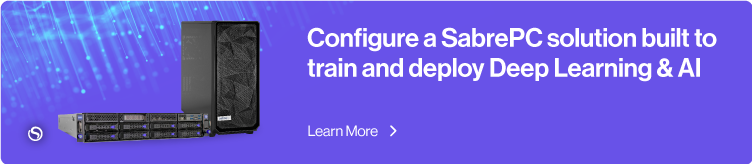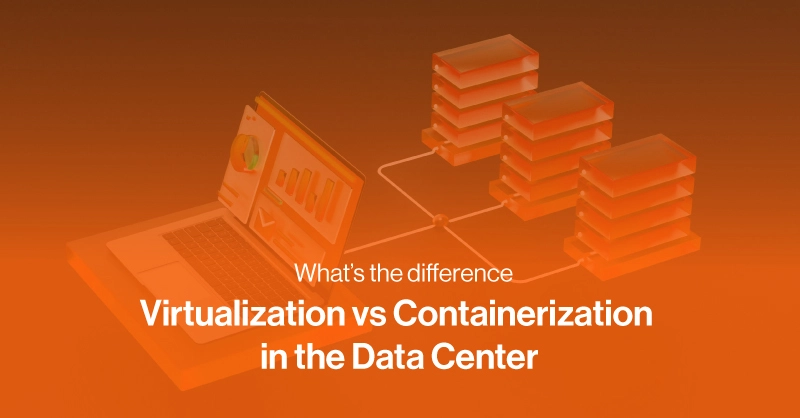Introduction
As data centers evolve to meet the demands of modern applications, Virtualization and Containerization have become foundational technologies, each offering unique benefits for deploying, managing, and scaling workloads.
Both approaches provide resource efficiency and isolation but differ in architecture and application. Virtualization allows businesses to run multiple operating systems on a single physical machine, enabling comprehensive isolation. Containerization introduces a lightweight solution that packages applications with their dependencies, providing flexibility and fast scalability, ideal for cloud-native environments.
While similar, these two data center technologies differ, bringing unique advantage for their use case. Whether your goal is to optimize resources, enhance deployment speed, or support complex applications, understanding these key differences can help you make informed decisions for your data center strategy.
What is Virtualization?
Virtualization is a technology that allows a single physical server to run multiple isolated environments, each called a Virtual Machine (VM). These VMs emulate physical computers, complete with their own operating systems, applications, and resources. At the core of this setup is a hypervisor—software that enables the creation, management, and isolation of multiple VMs on one host system.
One of Virtualization's biggest advantages is its ability to maximize hardware utilization. By enabling multiple environments on a single server, data centers can efficiently run diverse workloads without additional physical machines. Virtualization also enhances security by isolating each VM, meaning one application’s issues won’t impact others.
However, Virtualization comes with some limitations. Each VM runs a full OS, which requires considerable system resources and can lead to higher overhead. The setup and maintenance can also be more complex, as updates, patches, and resource allocation need careful management. While it’s an effective solution for running mixed operating systems and ensuring application compatibility, Virtualization can be less efficient than other modern options in resource usage and deployment speed.
When Virtual Machines are Ideal
- Mixed Operating Systems: VMs are a go-to choice when running applications that require different OS environments on the same hardware. Each VM operates independently, allowing data centers to handle diverse software stacks without interference.
- High Security and Isolation: VMs provide a robust isolation level, making them ideal for applications that handle sensitive data or require strong security boundaries. This makes VMs a popular choice for legacy enterprise applications or highly regulated environments.
- Resource-Intensive Applications: Applications that require a large amount of resources or are not optimized for lightweight containers perform well in VMs. This is particularly true for workloads where dedicated resources and high levels of customization are crucial.
- Stable, Long-Term Workloads: VMs are well-suited for stable, persistent workloads where the application and operating system remain unchanged over time. This includes legacy applications that may not be easily containerized.
What is Containerization?
Containerization is a lightweight technology that packages an application and its dependencies into a standardized unit known as a container. Unlike Virtualization, which emulates entire operating systems, containers share the host OS kernel, allowing multiple applications to run independently but with far less resource overhead.
This approach makes containers highly efficient, as they only contain the essentials needed to run the application, instead of an entire operating system. As a result, containers start up quickly and use fewer resources, making them ideal for microservices and cloud-native applications where rapid deployment and scalability are key.
While containers provide isolated environments, their security relies heavily on the underlying OS. Since they share the host OS kernel, they may not offer the same level of isolation as Virtual Machines. Containers are most effective when the environment doesn't require a mix of operating systems but needs lightweight, fast deployments. For many development teams, Containerization is an essential tool that streamlines deployment cycles and makes applications highly portable across different environments.
When Containers are Ideal
- Cloud-Native and Microservices Architectures: Containers are designed for cloud-native applications, where microservices run in isolated, quickly deployable units. This makes containers ideal for dynamic, distributed applications that need rapid scaling.
- Rapid Deployment and Scalability Needs: Containers start up almost instantly and require minimal resources. For development environments with frequent application updates or scaling needs, containers can significantly speed up the deployment pipeline.
- High Portability: Containers make it easy to move applications between environments, whether from development to production or across cloud providers. This portability helps ensure consistency and reduces setup time across environments.
- Cost Efficiency: Because containers are resource-light, they allow more applications to run on the same infrastructure compared to VMs. This makes them cost-effective for teams aiming to maximize server utilization while minimizing overhead.
Virtualization vs Containerization
Virtual Machines | Containers | |
Resource Efficiency | ⭐⭐⭐⭐ | ⭐⭐⭐⭐⭐ |
Isolation | ⭐⭐⭐⭐⭐ | ⭐⭐⭐ |
Portability | ⭐⭐⭐ | ⭐⭐⭐⭐⭐ |
Scalability | ⭐⭐ | ⭐⭐⭐⭐⭐ |
Complexity | ⭐⭐⭐⭐ | ⭐⭐⭐ |
- Resource Efficiency: Containers are generally more resource-efficient because they share the host OS kernel, whereas VMs utilize separate OS instances.
- Isolation: VMs provide stronger isolation since each VM runs a full OS, while containers share the host OS, which can lead to weaker isolation.
- Portability: Containers are highly portable due to their lightweight nature and consistency across environments. VMs, with their isolated environments, are also portable but just require more resources.
- Scalability: Containers can be scaled more easily and quickly compared to VMs due to their lower compute resource requirement. Less hardware can run more containerized instances than VMs.
- Complexity: VMs are typically more complex to manage due to the overhead of multiple OS instances, whereas containers are simpler and faster to deploy and manage since each instance is built within a single base OS environment and tailored to its specific task.
Hardware Considerations for Virtualization and Containerization
When implementing Virtualization or Containerization, hardware plays a crucial role in maximizing performance and ensuring stability. At SabrePC, we allow our customers to configure their own system before officially quoting us!
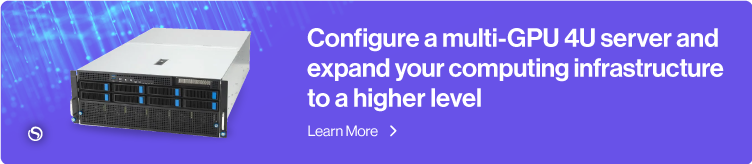
When configuring a system for VMs or containerized workloads, here are some key factors to consider:
- CPU and Memory Requirements - More is Better
- Virtual Machines typically require high CPU core counts and larger memory capacity resources, as each VM needs a dedicated share for running full OS environments. Servers with multiple CPUs and substantial RAM are optimal for supporting numerous VMs.
- Containers are lightweight and generally less demanding, allowing you to deploy more containers per unit of hardware.
- Storage Solutions - Match workload demands.
- Virtualized environments benefit from fast storage solutions like NVMe SSDs to handle the resource-heavy nature of multiple OS operations simultaneously.
- Containers, being smaller in size, can benefit from the same shared storage systems. NVMe storage that are faster to access, help reduce container start-up times and enhancing overall performance.
- Networking Capabilities: Networking can be a bottleneck if infrastructure is not optimized. Virtualization often requires dedicated networking for each VM, meaning greater bandwidth and network interface card (NIC) resources are needed. Containers, while more network-efficient, still benefit from high-speed connections in cloud-native or microservice architectures where data needs to flow rapidly between containers.
- GPU and Specialized Hardware Needs: For workloads involving AI, rendering, or scientific computing, GPUs or other accelerators can be essential. Many modern virtualization platforms support GPU passthrough, allowing VMs to take advantage of dedicated GPUs. Containers can also leverage GPUs, especially in Kubernetes clusters with GPU nodes, enabling faster computation without the overhead of full OS emulation.
Choosing the Right Solution for Your Data Center Needs
Selecting between Virtual Machines (VMs) and containers comes down to understanding your workload requirements and deployment goals. Each technology has its strengths, but they can also complement each other in a hybrid environment.
Factors to Consider
- Workload Type: If your workload demands high isolation or diverse operating systems, VMs are typically the better choice. For example, legacy applications that require specific OS environments perform well in VMs. However, for lightweight applications or microservices that don't need their own OS, containers are a more resource-efficient option.
- Scalability Requirements: Containers are ideal for dynamic workloads where rapid scaling and flexibility are essential. If your team frequently deploys updates or requires fast provisioning, containers can drastically reduce deployment time.
- Resource Optimization: Containers allow you to maximize resource utilization due to their lightweight nature, so they're often more cost-effective. On the other hand, VMs require more resources but offer the stability needed for long-term workloads.
- Security and Compliance: Applications handling sensitive data or regulatory requirements may benefit from the additional isolation and security that VMs provide. VMs excel at providing secure, isolated environments that can meet high compliance standards.
The Case for Hybrid Environments
Many data centers today employ both VMs and containers to gain the best of both worlds. VMs provide the base infrastructure with strict isolation and resource allocation, while containers operate on top of these VMs to run flexible, scalable applications. This hybrid approach can maximize the benefits of both technologies, allowing data centers to balance performance, efficiency, and security.
Conclusion
Both Virtualization and Containerization bring unique strengths to data centers, each suited to specific application needs. VMs offer high isolation, compatibility across operating systems, and reliable security for sensitive workloads. Containers, with their lightweight structure and ease of scaling, provide the flexibility and efficiency required for rapid, cloud-native deployments.
Choosing between the two—or implementing a hybrid approach—depends on your workload requirements, security needs, and infrastructure goals. As data centers continue evolving, combining VMs with container-based deployments can deliver a balance between performance, resource utilization, and application agility, ensuring a robust and future-proofed infrastructure.
If you have any questions regarding hardware components or fully deployed systems, SabrePC stocks data center hardware and configurable servers for multi-purpose workloads. Contact us today for more information on how we can help deliver optimized hardware for your unique workload.