Storing Data in the Right Places
Choosing the right storage type for your workstation or server is crucial for optimizing performance and efficiency. Determining which one is best suited for your needs can save you money and make your hardware work for you. We'll delve into the differences between NVMe SSDs, SATA SSDs, and SATA HDDs, exploring their unique features, advantages, and drawbacks to help you make an educated choice for your system.
Overview of NVMe, SATA SSD, and SATA HDD
Let's begin by providing an overview of NVMe SSDs, SATA SSDs, and SATA HDDs. Each storage type comes with its own set of characteristics, catering to different user requirements and preferences. Then we will compare them one by one.
|
|
NVMe SSD |
SATA SSD |
HDD |
|---|---|---|---|
|
Speed |
PCIe 4.0 - Up to 7,500 MB/s PCIe 5.0 - Up to 14,000 MB/s |
Up to 550MB/s |
Up to 160 MB/s |
|
Characteristics |
|
|
|
|
Disadvantages |
|
|
|
|
Purpose |
For applications that access data often like OS, gaming, and dataset-intensive workloads. |
Used for fast storage alternative to HDD but overshadowed by NVMe SSDs. |
Used for cold storage data. Often for backup data due to low cost large capacity drives. |
NVMe SSDs vs SATA SSDs
Modern-day use cases point towards the increased use of SSD as the main storage option and for good reason. SSDs just write that much faster than HDDs. So, let's compare NVMe and SATA SSDs.
NVMe will always be faster than SSDs based on architecture alone. Although they both use NAND flash to store the data, the way that the data is transferred affects the speed of delivery. SATA delivers data over a SATA controller, but data communication overhead bottlenecks the speed at which data can be transferred.
NVMe SSDs on the other hand don’t require a controller so the speed of the data transfer is reliant on the speed of the PCIe bus as well as the processors that instruct the data to be transferred over. NVMe SSDs, therefore, deliver higher bandwidth, and lower latency, and utilize the CPU processing power to deliver a modern data transfer protocol. As PCIe generations continue to increase in speed, so will the speed of NVMe SSDs.
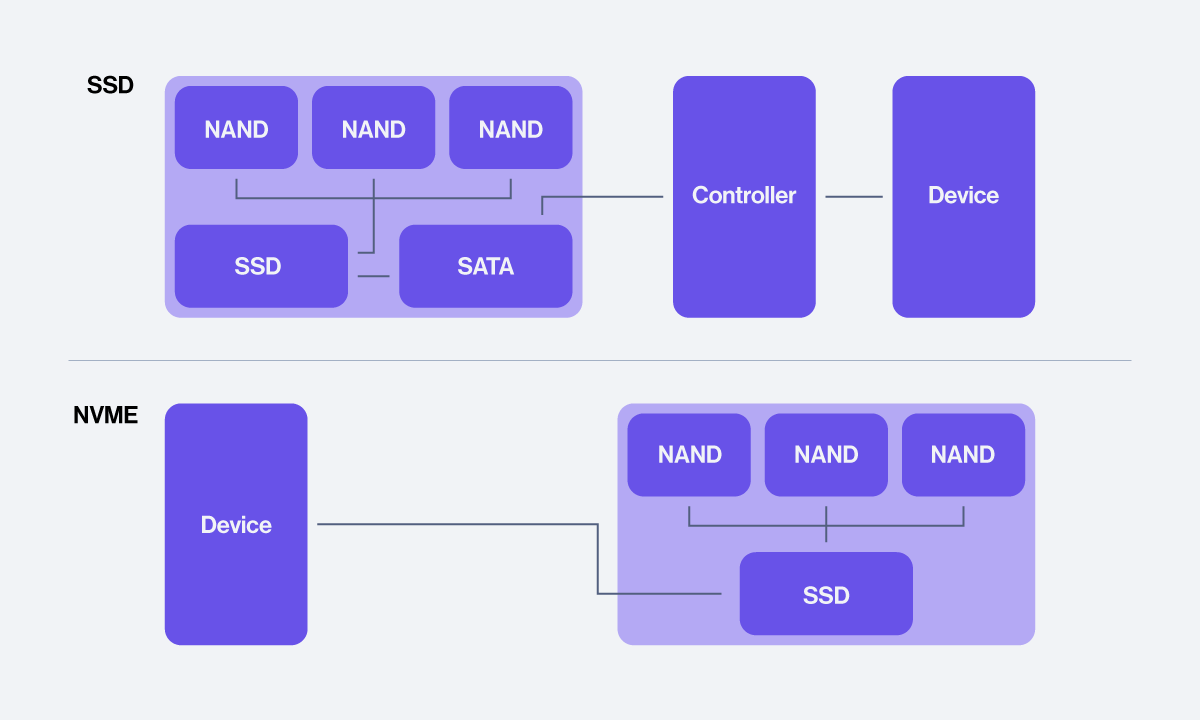
NVMe SSDs for the consumer come in lower capacities, but for the average user, don’t need multiple hundreds of terabytes worth of storage. They are pricier per GB, but the additional speed is well worth the cost.
- Content creation like 3D modeling, video editing, and rendering can benefit from fast storage to import and export, read and write, and run intensive applications smoothly.
- Gamers who play graphic-intensive titles benefit from NVMe SSDs with lower wait times.
- Data-intensive applications like deep learning, simulation, and analytics need fast data transfer speeds to keep the processor and accelerators fed. NVMe SSDs
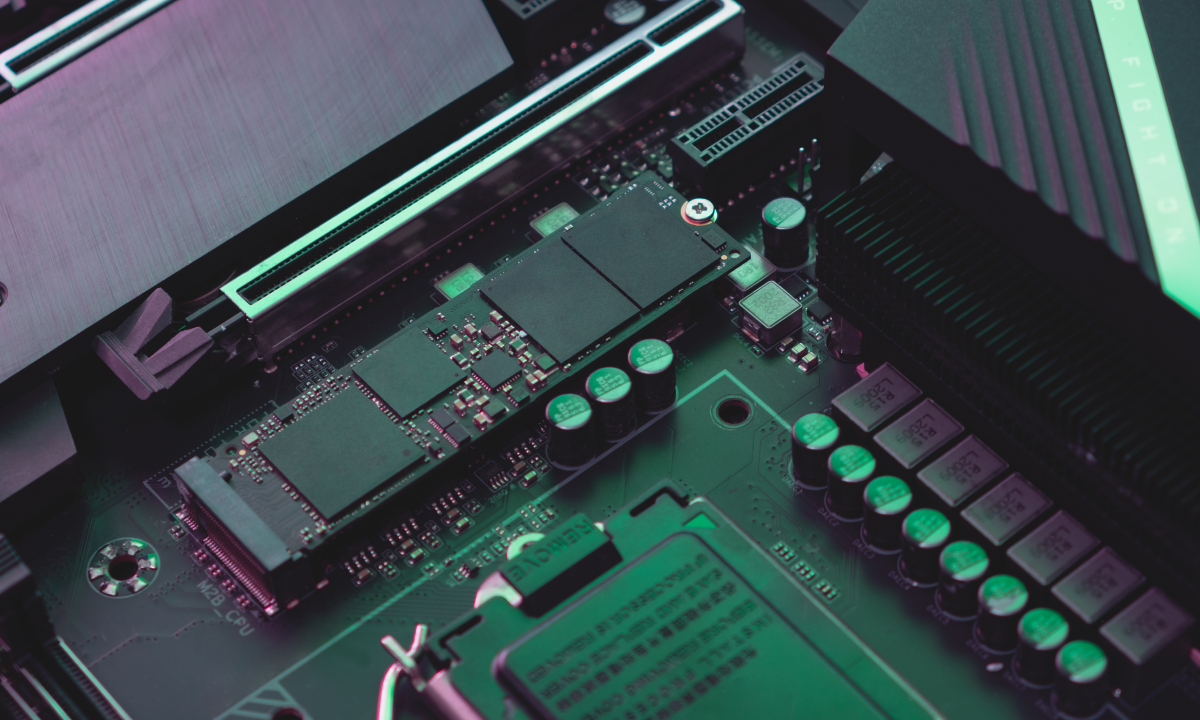
However, in the data center, SATA SSDs are still used for their hot swap capabilities. While 2.5” and 3.5” U.2 NVMe SSD costs are high, servers can use 2.5” SATA SSD drives to populate the storage bays on servers. The acceptable performance and acceptable price of SATA SSDs are valuable for workloads that won’t maximize the performance of NVMe SSDs and don’t want to deal with slower physical HDDs.
Are HDDs Still Used?
A big concern and pitfall of SSDs is the write endurance. A solid-state drive’s NAND flash memory can only be rewritten so many times as well as suffer from bit rot if data sits for too long, exacerbated as the capacity, use, and age of the NAND flash drives increases. Data that isn’t accessed often can ultimately become corrupted and lost, something you don’t want to happen to your most prized memories.
HDDs, which are often denser, tend to have better long-term data retention capabilities to ensure integrity and reliability over extended periods. They have widespread use in data-storage applications that don't require rapid data access, such as storing backups and archives in data centers. As storage options expanded toward SSDs, HDDs are finding their niche in cost-effectiveness, and reliability, doubling down on their specific use case - Write Once, Read Many.
Enterprise hard drives have additional measures in ensuring reliability since the market for hard drives has pivoted to cold storage solutions. Home users can still use reliable consumer hard drives to store photos and documents in hard drives for reliable, dense, and cost-effective storage. Take advantage of the low price per GB high capacity hard drives, slot them into home NAS, access them from time to time, or run RAID configurations to ensure that if a drive dies, you have incorporated redundancy to prevent your precious data from being lost.

What Kinds of Drives to Use for Workload
Wrapping it up, where you store what kind of data can increase efficiency and reduce cost for your specific workloads.
- Keep data that is not accessed often in hard drives for cold storage.
- Store data that is accessed very often (like datasets) in fast SSD storage.
HDDs vs SSD for Gaming
|
HDDs |
SSDs |
|---|---|
|
Game Installs - The installs aren’t accessed often, only opened and run once. Most often will delete the install file, but if you plan to keep the install, HDDs are a good storage option to put them. |
OS and Software - The Operating System and executable game files benefit from the fast performance of SSDs for better responsiveness |
|
Media files - games with cutscenes, audio tracks, and other media files can be stored on the HDD. Since they are read sequentially the slower access of data won’t be a bottleneck issue for HDDs |
Open-world games - Games with large open environments benefit greatly from storing game files on the SSD. Reduce load times to new POIs, new textures, and randomized events to increase responsiveness, immersion, and feel. |
|
Backups and Game archives - Keeping save files that you want to go back to in the future can be stored on the hard drive. These save files can get large, especially for single-player games. |
Large Single Map Games - With large map games that generate as you traverse the fast storage can help load data quicker like in Minecraft or Spiderman. Increase the immersion and smoothness with fast NVMe storage. |
HDDs vs SSDs for Deep Learning
|
HDDs for Deep Learning |
SSDs for Deep Learning |
|---|---|
|
Data Archiving and Backups - large datasets not used for training or inference at the moment can be stored on HDDs as a cost-effective solution for long-term storage. However, if the data is to be used, moving to an SSD can drastically benefit training performance. |
Training Data - for large-scale deep learning training, data is read constantly. It is highly beneficial to store data on NVMe SSDs for faster read speeds to reduce load times and faster iterations. Reduce load speed, maximize your expensive acceleration GPU runtime, and faster TTM. |
|
Data Preprocessing - preprocessed data where datasets are cleaned can be stored on HDDs first since this step is done before testing and training. |
Model Checkpoints - During training, checkpoints regularly in case your model starts to overfit or perform undesirably. Checkpoints stored on NVMe ensure faster save and load times to resume training more efficiently. |
|
Inference Data - trained models can learn from newly processed data. Keep real-world data handy for your model to continue to train itself in a fast-to-digest data storage environment. |
|
|
Frequently Accessed Data - All in all, any data that is accessed often during training, validation, and inference should be stored on fast NVMe storage to take full advantage of fewer bottlenecks. |
HDDs vs SSDs for Molecular Dynamics
|
HDDs for Molecular Dynamics |
SSDs for Molecular Dynamics |
|---|---|
|
Data Archiving - Completed molecular dynamics simulations, large-scale datasets, and old research data that are not frequently accessed can be stored on HDDs for long-term archiving and data retention. |
Active Simulation Data - like for deep learning workloads, constant data access to datasets requires fast storage for simulations to complete faster since data is read and written in real time. |
|
Input Data Preparation: During the initial stages of data preparation, where molecular structures are inputted, converted, or preprocessed before simulations, using HDDs can be sufficient as it's a one-time task and doesn't impact the simulation itself. |
Trajectory files - the continuously generated trajectory files should be written to SSDs to reduce performance bottlenecks in the simulation process. |
|
Data Backup: Regular backups of critical research data and simulation results can be stored on HDDs to ensure data safety and recovery. |
Visualization files - any file that can construct the molecule into a 3D model should be stored on an NVMe SSD so that viewing of the 3D model is smooth and responsive. |
Conclusion
In conclusion, the choice between SSD and HDD depends on your specific use case and requirements. NVMe SSDs are the top performers replacing SATA SSDs for performance, perfect for tasks that demand lightning-fast speeds. SATA HDDs remain relevant for users seeking cost-effective high-capacity storage solutions for cold storage, archival and backup purposes. Ultimately, understanding your needs and prioritizing speed, capacity, and budget will guide you toward the perfect storage solution.
SabrePC is dedicated to delivering the most capable storage hardware or fully built-out turnkey storage servers with your workload in mind.
Contact us today for more information.


.png?format=webp)