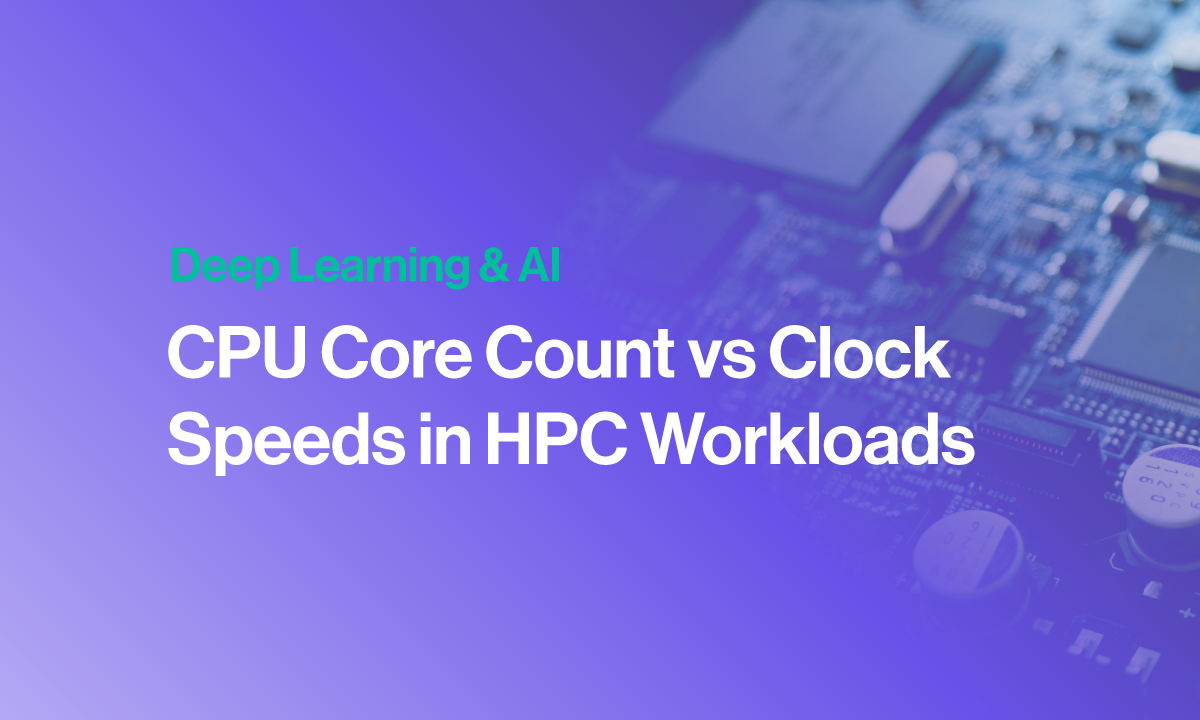CPU Core Count vs Clock Speed in HPC
In the world of high-performance computing (HPC), two critical factors determine the computational power of a system: core count and clock speed. Both these aspects play a crucial role in determining the performance and efficiency of HPC applications. Understanding the trade-offs between core count and clock speed is essential for optimizing HPC systems and achieving desired computational performance.
It all depends on the workloads your workstations and servers are executing. We will explore the details of core count, clock speeds, and what to prioritize when striking a balance for your next data center upgrade.
Core Count - More Individual Tasks
Core count refers to the number of processing units or cores in your CPU. Each core is responsible for executing instructions independently for parallel processing where multiple instructions are executed simultaneously.
Think of GPUs with thousands of compute cores for calculating the pixels on a screen to display visually stunning graphics in your favorite triple AI games.
The more cores a CPU has, the more tasks it can handle simultaneously, crucial for HPC applications that can be divided into small tasks such as scientific simulations, data analytics, and cloud virtualization.
Clock Speed - Faster Per Task
Clock speed, measured in gigahertz (GHz), represents the frequency at which a CPU's cores can execute instructions. It indicates how many instructions a core can process in a given amount of time. Higher clock speeds enable faster execution of instructions, resulting in quicker computation. Clock speed is particularly important for applications that are heavily reliant on single-threaded tasks, where the workload cannot be effectively divided into parallel processes.
Certain HPC applications, such as simulations with single-threaded code or certain mathematical computations, are not easily parallelizable. In these cases, the clock speed becomes crucial as it directly affects the time required to complete each task. Higher clock speeds lead to faster execution of individual instructions, resulting in quicker completion of single-threaded workloads.
Why More Cores Isn’t Always the Answer
In recent years, the trend in processor development has shifted towards increasing core counts. AMD has released their most recent 96-core EPYC 9654 CPU, the densest x86 processor to date. Having more cores allows for parallel processing, where tasks can be divided among the cores and executed simultaneously.
However, more cores don’t always mean better. Looking at Intel’s 4th Generation Xeon Scalable processor stack, they have a heavy focus on processors with 32 cores a larger market for processors having 32 cores (or less). Why?
More cores also mean spreading what little memory bandwidth is available ever thinner. And while both AMD and Intel benefit from faster DDR5 memory this generation, boosting bandwidth by about 50 percent over DDR4, that doesn’t move the needle much when chipmakers also increased the number of cores by the same margin.
To achieve optimal performance in HPC, it's often necessary to strike a balance between core count and clock speed. It's important to consider the workload requirements and determine the ideal configuration that meets those needs. For example, a balanced approach might involve a processor with a moderate core count and a relatively higher clock speed, offering both parallel processing capabilities and fast execution of individual tasks.
Some applications also price their licensing on a per-core basis whereas systems with more cores will incur higher costs to use their software. In this case, it would be even more imperative to choose a CPU with optimal cores at exceptional clock speeds to maintain competitive leadership while keeping costs to a minimum.
Choosing the Right Balance for HPC Applications
There are certain applications and workloads that benefit from both a high clock speed as well as have an ample number of cores. Assuming your system is GPU-equipped here are the suggested recommendations on what to prioritize for your CPU:
- Scientific Computing, Molecular Dynamics, and Computational Fluid Dynamics - Generally prioritize higher core counts in your CPU in you are GPU accelerated. However, striking a balance between cores and clock speeds delivers the best results. We recommend the AMD Threadripper PRO or Intel Xeon W
- Machine Learning Training - Prioritize the core count. We recommend 4 CPU cores per GPU accelerator. Some workloads might shift so more cores are better in this case. For example, a server with 8 GPUs would best be paired with a CPU of at least 32 cores and more if data is being pulled elsewhere to cover data processing overhead. Decent clock speeds still contribute to improving the speed of data processing.
- High-End Gaming - Prioritize Clock Speeds where you can push more performance for in-game interactions like the physics and rendering. Many games only require 8 cores to keep your GPU fed. Since your system is not 100% used to game, having an 8 core or more with above-average clocks will deliver optimal performance. Opt for the best desktop CPU like AMD Ryzen and Intel Core.
- Video Production and Rendering - We prioritize clock speeds while still having ample cores. If you have too many cores and lower clocks, your real-time viewing will stutter and be slower than preferred. Having higher clocks will improve responsiveness in editing software and speed up real-time previews. The additional cores will help with exporting, encoding, and rendering. Opt for workstation-class AMD Threadripper PRO or Intel Xeon W or try the top-of-the-line desktop CPU like AMD Ryzen.
- Virtualization and Cloud Services - Prioritize more cores. The more cores you have the more instances can be run. If the virtualization tenants are executing dense workloads, then clock speeds should also be considered. However, more often than not, virtualization and cloud services use fewer resources so opting for the maximum number of cores can enable more cloud instances and more applications to be launched. Opt for a data center-grade processor like AMD EPYC and Intel Xeon Scalable.
It's important to consider that the ideal balance between clock speeds and core count can vary depending on the specific workload and software optimization. Different applications have different requirements, and it's crucial to assess the workload characteristics to determine the optimal configuration.
Check benchmarks, read the documentation and application recommendations, and of course, ask a professional. At SabrePC we pride ourselves in our team to deliver the best recommendations for your workload and budget.