Choosing The Right GPU for 3D Content Creation
3D Content Creation is a broad digital arts field in which many different programs are used in conjunction by even a single artist. You could be 3D Modeling a vending machine and all the chips and snacks in Maya. You might also be placing said vending machine in a Real-Time Engine to stage your scene using Unreal Engine. Or you might want to render and add various textures to your 3D model in a Rendering Software like Cinema 4D. There’s a lot to done and huge back and forth between numerous applications. So what are the best GPUs for 3D Modeling? First, let’s define 3D Content Creation.
What is 3D Content Creation
3D content creation refers to the process of creating visual content for use in 3D applications, such as video games, animated films, virtual reality experiences, or staging a 3D model of an environment. This can include modeling characters and objects, animating movements and actions, texturing and lighting scenes, and creating special effects within a scene.
There are a wide variety of tools and software available for 3D content creation, ranging from high-end professional programs like Autodesk Maya and SideFX Houdini to more accessible options like Blender and SketchUp, each having their own strengths.

3D Modeling and Animation
Modeling is the process of creating the geometric shapes that make up a 3D object. This can be done by manipulating pre-built shapes or "primitives," such as spheres or cubes, or by sculpting an object from scratch using a technique called "polygon modeling." Highly complex and detailed assets that have tens of thousands of polygons require ample computing for a smooth experience in the software.
Many 3D modeling tools also include animation, the process of bringing objects and characters to life by specifying their movements and actions. This can be done by keyframing the position and rotation of an object at specific points in time, or by using inverse kinematics to have the computer calculate the movement of an object based on its joints and bones.
Rendering Textures, Lighting, and SFX
Texturing and lighting and special effects are used to add visual detail and realism to a scene often found in Rendering Engines and Real Time Engines. Texturing refers to the process of applying images or patterns to the surfaces of 3D objects to give them the appearance of different materials, such as wood, metal, or fabric. Special effects are used to add visual elements to a scene that are not part of the physical world, such as explosions, smoke, and fire. These can be created using particle systems and other techniques, also perfect for setting scenes or adding ambiance to your environments.
Lighting is used to simulate the way light interacts with objects and surfaces in the real world and can even take into account the materials of a surface being reflective, transparent, and opaque. Technology such as Ray Tracing has made a huge impact on visual fidelity and realism powered by NVIDIA and AMD GPUs for both rendered and real-time ray tracing. Ray-traced rendering used to be processed on hundreds of CPUs but now can be enabled by a couple of GPUs.
Real-Time Engines for Virtual Experiences
A real-time engine is a type of software engine that is designed to generate and render 3D graphics, animations, and other visual content in real-time, as users interact with the environment. These engines are commonly used in video games, virtual reality experiences, and other interactive applications, as they allow for smooth, responsive, and dynamic graphics that can change in response to the user's actions. Users can interact with environments with built-in Real Time Engines using a VR headset to get a first-hand experience and manipulate objects while experiencing real-time reflections and ray tracing. With advancements in graphical technology and an increase in hardware performance, these real-time engine environments can prove interactive, and extremely realistic, now being used in automotive and architectural design.
SabrePC offers customized hardware to empower your software. Learn more about our 3D Content Creation Systems and our system engineers can help you spec the system for your specific needs!
Best GPUs for 3D Modeling, Rendering, and Real Time Engines
Now that’s out of the way, which GPUs should you consider in 2023?
1. NVIDIA RTX 4090

Everyone already knows this GPU is the best of the best in the consumer market. The NVIDIA RTX 4090 has proved itself as the reigning champ when it comes to this generation's graphics cards and shows in its near 20% performance lead over the next best card. While this card was geared toward gamers, the productivity you can squeeze out of an RTX 4090 shows Titan Class DNA in its cores. You may need to consider thermals and the size of your workstation when considering the RTX 4090 as well as pairing it with a CPU that won’t hold it back.
2. NVIDIA RTX 6000 Ada
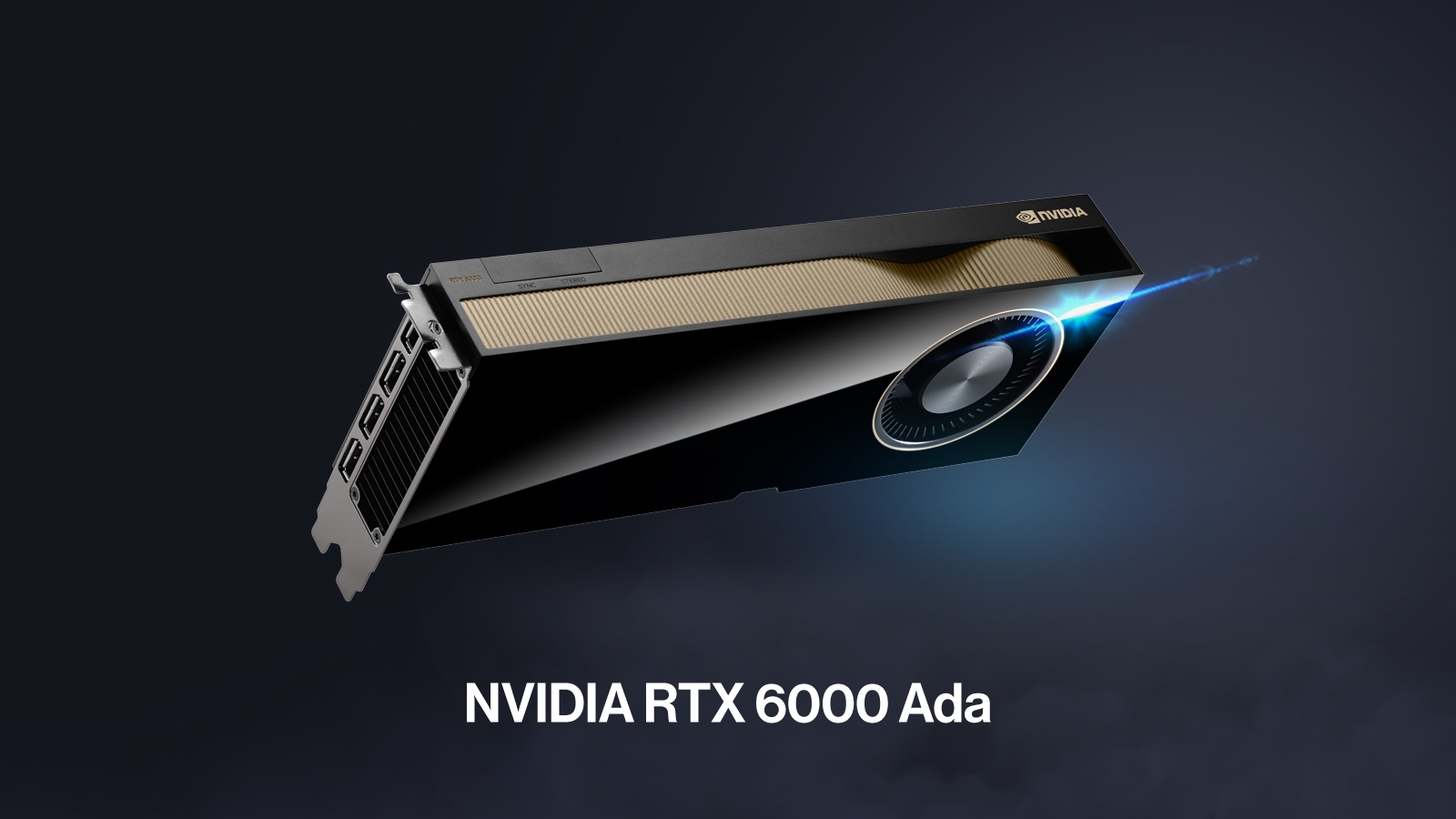
The soon-to-be-released NVIDIA RTX 6000 Ada’s capabilities as a GPU accelerator are second to none. Its housing is the same as the last generation RTX A6000 but is built on the Ada Lovelace Generation. The RTX 6000 Ada is essentially an unlocked variant of the NVIDIA RTX 4090 with productivity in mind sporting double the VRAM at 48GB. With more CUDA Cores and higher RAM, we can expect the RTX 6000 Ada to perform on par if not better than the RTX 4090, barring any power constraints. The added VRAM will make light work on highly dense 3D models and environments and render scenes at a quicker speed. The RTX 6000 Ada is a workstation-class GPU and we would recommend a workstation-class CPU to go hand in hand.
3. NVIDIA RTX A6000

The NVIDIA RTX A6000 is a last-generation product with speeds similar to a 3090 but what makes this card special is NVLink. NVLink essentially pools the GPU resources together for a huge GPU that is capable of immensely large datasets, a capability not found in the aforementioned GPUs. In RTX A6000 linking multiple graphics cards can prove extremely attractive when considering a no-compromise build. Be vigilant of the power draw as a single outlet might not be sufficient for multi-GPU workstations.
GPU Prerequisites for 3D Content Creation
3D Graphics and Content Creation are advancing extremely quickly. To keep up with the latest applications and to utilize their capabilities, a few things are imperative to consider.
- Don’t Count out CPUs: While Graphics Cards are the star in graphics-based workloads, your CPU should be just as capable unless you want to be CPU bottlenecked. While the GPU does the graphical calculations, the CPU is there to direct which calculations to execute. We recommend at least 16 cores for 3D content creation workloads, springing for the highest-tier CPU.
- High VRAM: We encourage you to never skip out on RAM. As projects get larger and larger the more immediate memory your system will need from the GPU to keep up with your workload. We highly encourage 16GBs or more.
- High Core Count: For NVIDIA they are called CUDA Cores and for AMD they are called Stream Processors. The more cores in a GPU enable the ability to handle larger mathematical calculations within your 3D-generated scenes. To keep it simple, we recommend the highest-tier GPUs as well for the most unlocked amount of cores within the GPU generation.
- Driver Support and Compatibility: Make sure you’re checking to see if the GPU is optimized for the workload. Many productivity applications are built with NVIDIA CUDA in mind, and this is where AMD falls short a little. However, OpenGL (open-source graphics API) is becoming widely adopted. with optimized drivers comes smoother and faster performance.
Closing Remarks
Whatever you pick to be the GPU of choice do your research on what your workload requires as you may be able to get away with lower-tier products to remain within budget. However, your creativity is your asset and there should be no compromises to your imagination.
SabrePC can help alleviate the need to spec your system since we build highly customizable and configurable workstations and servers fit for your every need. From single GPU desktops all the way to 10 GPU server nodes, rest assured that we will help you along the way in getting the right tool in your hands. Contact us today to get started on building a 3D Content Creation Workstation or Server.


.jpg?format=webp)